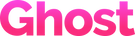Do you have a challenge you would like others to help you with? Do you think other people might have views you have missed?
You could gather a group of people to help you create something. Or even establish a more permanent community that outlives this single event. But how to get started?
I've organised a lot of informal online gatherings for learning, sharing, co-designing and validating ideas. I really enjoy it. I've learned that a simple set up helps to minimise distractions and, in the end, helps lower barriers to participation. Often, I create and run things from scratch with no budget and without any real time to spend on invitations and whatnot. It's amazing how quickly and productively you can get to work online with total strangers.
This is how I do it:
1. Scout for potential participants
First, you need access to some potential people. If this is an internal event then you probably have some message board or Slack at your disposal. If you wish to work with a looser group of externals, then Facebook, Twitter or LinkedIn connections are your main pool. Diving into groups on the social channels can be really rewarding. Tell people the genuine problem you are trying to solve. You might get a few people try to sell you something but don't be afraid to ask, to network, to talk.
Remember you are looking for participants not an audience. Part of that is accepting that, as soon as you talk about this, you might lose some control. People might start to lead you in another direction even before you have started! Don't panic. Go with it.
2. Create some appeal
You want help, right? So, ask people to help you. You'll be surprised how many people have genuinely altruistic motives. Try to articulate a higher goal or ambition. People are motivated by the idea that they could do something fantastic together. They will at least learn something new, be the first to access, open or conjure something. Perhaps they will get to see behind the curtain. Maybe you'll be making the curtain together! And one more important thing: they will get to meet like-minded people. You might get a diverse, unexpected group but they will all have come together for the same purpose.
3. Make a registration page
It does not have to be anything fancy. Zoom, for example, has a simple landing page template. The more effort you put in here, you are probably getting distracted from talking to people. For intimate, open workshops, just keep it simple. I often use just a free Google Sheets page that I share publicly. You can copy this template here >
At this point I might not have a clear plan for the content, but I am making it clear about the topic and scale of what I want to host. I know that 6-12 people is usually great for a focused hour or two where you want plenty of dialogue. This approach works well for more intimate events and is a simple way to cap the pax number and include a waiting list.

4. Post your invite to selected channels.
Now you've got a simple plan and a few people you've scouted, go ahead and share the invite. You can use internal channels, or of course LinkedIn, Facebook or Twitter. You might need to do this more than once! Ask others to share. Focus on that problem you are trying to solve with a dash of inspiring possibilities.
5. Welcome letter.
This does take a bit of effort. Even your friends forget, or don't keep track of their calendars and with intimate sessions, you really want to avoid drop outs. So, when you have signups, send all the participants a welcome email with reminding of the goals again and ask them to add it to their calendars.
Create the Zoom meeting now (other platforms are available!) so you can include the link. You can also attach an ICS calendar file or add a Google Calendar link (create the Google Calendar event > Options > Make Public > Copy the URL).
6. Plan the event.
For an unofficial brainstorming session the structure does not need to be complicated. If you are not an experienced facilitator, you can get support from fun tools, like Nadja Petranovskaja’s Wondercards or Manuel's Lego Serious Play cards.
Based on years and years of offline and online workshopping, we've developed this micro-timer approach. I want to share it with you because it might save you one day! Depending on the type of session or event, you might end up with a very simple or very complex micro timer. The Ghost way is that the start and end times are important and, really, everything else is there to be broken!
Again, you are welcome to copy this template here >

7. Remind them
Send a reminder 24 hours before the event with your Zoom/Teams/whatever link. For a small session, you can send a group email. Don't try too hard here. It's just a reminder, a courtesy. Someone will reply and drop out. Don't panic.
8. Run the event
Not going to get into details here. There are plenty of blog posts and videos about this. My advice though is to think about expectations, especially at the start.
If this is your first own event, workshop or session, be honest, just say at the beginning: “This is my first time, so please be patient with me.” People are fantastically forgiving with newbies.
Expectations are also important at the end. You will be in the zone so excited, but you must remember to be prepared, and to help the whole group to stop on time.
Treat this as a positive. If people seems like they don't want to stop, it means success, you will do this again. All great shows "leave them wanting more!"
9. Send a thank you message
Always ask for feedback and if there was something that was left unsaid.
I've learned how to include feedback as a natural part of the workshop process - something that has a lot of advantages. That's for next time ;)
10. Well done!
Congratulate yourself for organising your first event!
11. Start planning the next one
Here are those links again to some basic tools for beginners:
Simple online event invitation template >
Workshop microtimer template >
You can also join me for my regular Free Friday Community Builder live workshop sessions, where we explore community concepts and skills how to apply them collaboratively for work and life. See the workshop calendar here >